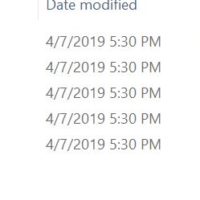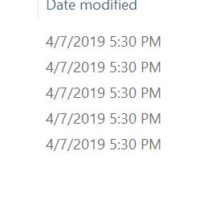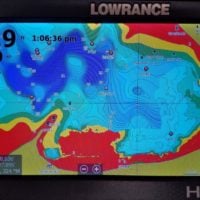Aluminum oxidizes very quickly, like minutes. When you weld it, to get a decent weld, you need to use a stainless steel brush at a minimum, though you can add some solvent too.
Rust on a steel trailer is iron oxide, so both do oxidize, it is just that iron oxide is destructive and aluminum oxide is not.
My steel trailer is 22 years old. It is sound and strong. Dealing with the rust on the fenders and surface rust has been a pain, but like I said, running it around in the winter with salty slush sticking to it really speeds up the process.
Nothing wrong with a steel trailer. They are heavier, but they are cheaper. A steel trailer will work and repairs are a snap, as are modifications; a simple welder will take care of it.
Galvanized trailers are steel dipped into zinc. Have seen galvanized boat trailers. I won’t weld on galvanized metal or cut it with a torch….nothing like zinc sickness.
There are many types of aluminum and trailers, like boats, are an aluminum alloy. Pluses and minuses to the alloys. Some don’t weld worth a crap, but can be quite strong in the circumstances (think planes and rivets), some are not strong, and some are a balance between strength and weight. Welding aluminum…doing it properly…is not an easy task. Contamination from many things causes issues. 5000 series aluminum is pretty common for trailers, boats, and ramps.
Yes, you will generally see steel hinges and pins on aluminum trailers, ramps, etc. To get an alloy of aluminum that is strong enough to use for hinges and pins presents one heck of a challenge.
A lot of good information posted. Shop around, check the reviews, and decide what works for you. Consider the empty weight of the trailer and capacity and see what suits your needs.