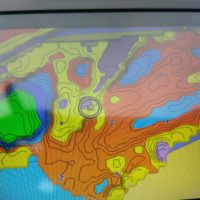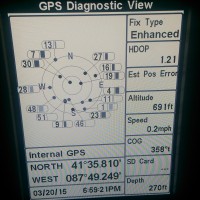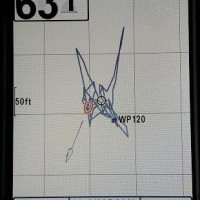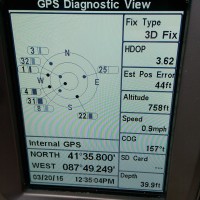Thanks for the feedback guys. I’m finding myself leaning towards the Garmin and I honestly don’t know why. My HB has given me some fits, especially with GPS tracking. I’ll mark a waypoint on top of a reef while jigging for walleye in 18fow, come back to that waypoint later in day and I’m in 34fow probably 125ft away. I know they all have some deviance allowance but when finesse jigging an area at least getting close is very important. Also, anything under 3mph was all over on speed, so on the rare occasion of trolling ect speed is all over the place. Its a few years old tho, model 688DI, so I am sure all of the companies have advanced in terms of GPS, especially with the internal antennas.
The one thing I did like about my HB, and I dont even remember how I did it, but I had loaded up google earth, traced out the shoreline of the lakes we fish in Canada that have zero mapping and I was able to convert that into my locator so when boating I at least had a general reference to a spot or area. Although, plenty of times the GPS wasn’t right and I’d be driving over the shore line while out 100ft from shore.
Pat- I’ve watched some videos that I can find as far as the contour creation process goes, but I have never really heard or read anywhere that describes a little more how many passes for an area to properly build it? Ive watched one where they drove over an area 2-3 times and it changed the contour lines and depth every time. Also, at what speed do you typically draw at? I wonder if it can be too slow, like if we set up to vertical jig a reef area slowly and I left it on, if moving at that slow of a speed does it mess with its building of an area? Also, I would be using the ducer it comes with, I can’t quite swing the Panoptix at this point, lol.
Thanks again all for the input, anything more on either unit would be helpful. Getting my motor back next week and hoping to get out with a new unit for a few trial runs before Canada in a few weeks. Out for Salmon tomorrow on Lake Michigan