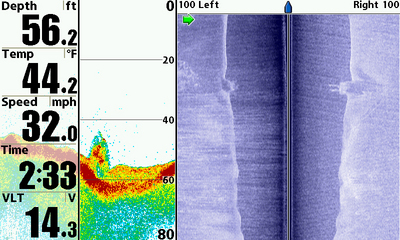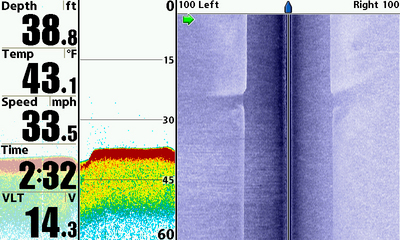The option to turn on Screen Capture is in the Settings menu. Go to it in the Settings menu and turn it on, then you can save the current screen any time by hitting the unit’s power button.
Screen captures are saved to the unit’s internal memory and you can then transfer them to an SD card and move them to your computer.
One odd thing – I have to turn the screen capture feature on every time I power up the unit – it is not one of the feature settings that your unit remembers after powering off. This has resulted in me missing a few great screen shots because I keep forgetting that I have to turn the feature on every time I restart the unit.
There is hope for me, though, they say even a worm learns after three or four hundred times…