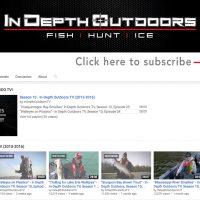I have been getting a lot of messages regarding the IDO YouTube Channel so I wanted to take a moment to create this post in an effort to help out all who are interested.
Did you know that if you have a Google account you can subscribe to our YouTube Channel?
Subscribing to a channel is an important part of your YouTube experience. If you login to YouTube using your Google/Gmail account, you can click on the “Subscribe” button in YouTube and you will be notified when we upload new videos. Subscribing to In-Depth Outdoors on YouTube will make it simple to keep up with content that you care about.
You can subscribe to our channel via a computer or mobile device.
To Subscribe using a desktop computer:
1. On a computer, sign in to your YouTube account.
2. Search In-Depth Outdoors TV
3. Click the “Subscribe” button.
To Subscribe using a mobile device:
1. On your mobile device, open the YouTube app.
2. Sign in to your YouTube account.
3. Tap the account tab (this looks like a silhouette of a person).
4. Search In-Depth Outdoors TV
5. Click the Subscribe button.
When you subscribe to a channel, it’s added to the navigation menu on the left side of the desktop homepage and video pages. Whenever you visit your homepage, new videos from your subscriptions will appear in the Subscriptions feed. The What to Watch feed also shows videos from your subscriptions, along with recommendations for channels or videos you may be interested in.
If you haven’t taken a moment to subscribe to our channel, please do so. We will be uploading different content throughout the broadcast season, and summer months.
Good luck fishing!