I am having problems sending private messages to members after I log in I keep getting a message that it could not be sent and to try again. Can you help with this please?
@buffalobeard
Sure, I can help with that. Send the member(s) you’re trying to contact via PM a “friend request” first. Only members that are “friends” can send PMs to each other. This restricts the ability for people to spam our members and is the method used to control messaging on most popular sites. So, friend requests first… then, once accepted, follow up with the Private Message. If the person you’re trying to contact rejects your friend request then you won’t be able to send them messages. And you should likely remove that person from your Christmas card list as well…
To send someone a “friend request” click on their username and then “add friend.” It is that easy. If you have email notifications enabled you’ll be sent an email letting you know that the request was accepted. Or you can manually check your online notifications found in your profile.
PS – I just sent you a “friend request.” Once accepted I’ll be able to send you PMs.
Attachments:
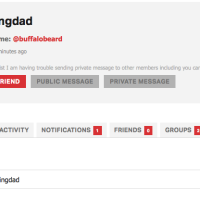
friend.png