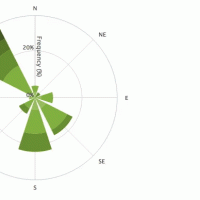Has anybody tried a trail camera software to keep track and analyze the photos coming in? I’ve been looking at both HuntForce and Deerlab, and trying to figure out a distinguishable difference? The prices aren’t much different, not enough to really sway my vote.
It would be pretty cool to have some of the information it can produce on hand.
A little late to this thread but I’m a co-founder of DeerLab’s Trail Camera Software. Obviously I’m biased but I’ll try to answer some of the major differences because there are a few.
DeerLab’s stats are based off of specific hour segments where HuntForce goes off morning, afternoon, evening and night. I’m not sure when their times starts or stops. In addition I don’t know if they take time zones into consideration but I know we do.
DeerLab has a photo viewer that allows you to quickly view large photos using your mouse or keyboard. HF does not have this and you have to scroll through thumbnails.
DeerLab’s buck profiles provide easy-to-read pie charts on when and where a particular buck is moving. You can view stats from multiple cameras or drill down to specific cameras and even filter activity by date ranges. HF provides percentages.
HuntForce looks great but many have said our interface is a lot easier and faster to use. This really comes down to personal preference.
DeerLab allows you to create multiple tags for each photo (HF doesn’t have tagging) so you can filter photos however you want. For example, if you want to see all your bucks in one group off of one or all your cameras you can.
DeerLab allows you to filter photos by all the weather data (HF doesn’t). For example you can say show me all the bucks during a full moon with wind coming out of the North between 30 and 60 degrees.
DeerLab allows you to mass tag, edit and delete photos – HF doesn’t.
Photos deleted in DeerLab don’t count against you where in HF they do
DeerLab is mobile-friendly – HF isn’t
Both provide satellite maps (HF recently started using the same mapping and weather service as us).
HF received a half million in venture capital were DeerLab is self-funded by me and my partner. While we launched 3 months before them they definitely are known by more due to their paid sponsorships with some large TV personalities and shows. I wish we had their budget but their are pros on the other side as well.
All that said both can really help you get more out of your trial camera photos. I would recommend trying both to see which one you like the best.
This week we are launching a new feature we’re really excited about (I really wish I could tell you but I have to wait) that none of the trail services or trail cam manufacturers have. If you sign up for a free trial now you’ll be able to use it in the next few days.
Hope this helps. If you have any questions please chat with us when visiting our website or call me at (904) 638-8880. Thanks!