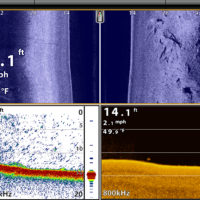For the most part I run my depthfinders the way they come out of the box.
Sensitivity 10
Contrast 10
Sharpness off.
Chart speed equal to boat speed.
Scan width varies, though I’m generally at 70′. I have a dedicated 10″ screen for SI so I can get the best image clarity. Sometimes I use my 12″ screen for SI.
Looking for fish, slow down and increase the detail by doing so.
Nothing special, except when it comes to identifying fish species. There you’ll need to rely on your experience. What kind of fish would be found in this location, this time of year, in these conditions, and schooled like they are….I could write a book on that subject.
Are those suckers or walleye… I’ll tell ya you can tell on sideimaging, and those two fish like to inhabit the same structural areas. But they school entirely different. That’s the give away. Of course time of year and how they’ll school on any given type of structure and conditions of the vast amount of detail that only time on the water will help.
So many people want to fish like a pro but only venture to the lakes a couple times. It is amazing what you can learn and amazing the amount of questions you develop during the learning process and the more you learn the more you realize how little you know!
Your attached screenshot looks perfect. Do you see the fish?
I cannot guess what they are, it would be foolish to do so, as I have no idea the conditions surrounding that screenshot.
I do not run cards in my birds anymore and do not keep screenshot either. As of late I’ve been deleting waypoints on a very frequent basis. I might lay 3-20 waypoints in one day as I mark fish and fish them and I promise you those waypoints are nothing but a waste of space in your map after a few days. It is just clutter. So I’ve learned to quit fishing memories and to find fish Everytime instead of finding waypoints. I’ve also found that by turning off screenshots that I can mark a waypoint faster thus pausing the scan for less time. I really like how lowrance continuously records and allows playback.
If you want to see screenshots go to BBC boards humminbird image interpretation. You need to spend time and energy understand how to interpret your images. That is the resource I started learning with, and I’ll bet there’s 8 more years of information above what was there when I was figuring this stuff out.
You can set your bird to any setting and interpret the image if you understand how your unit is operating.