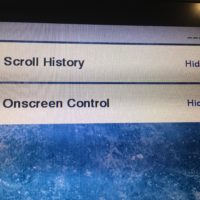Version 16.10 has new livescope color palettes now too! The big fix is the option to hide the on screen buttons if you want is a big fix! Nice to see a company listen to their customers!
There’s a few other new display options that maximize your screen size for displaying the scanned water column.
Great update!