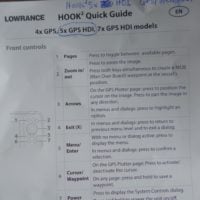Old guy needs help with new technology …. Just installed this unit for the ease of use and I don’t use GPS Plotting … The turn on and go for the sonar is perfect for me , BUT I would also like to use the Downscan feature also … That’s my problem . The Very Small instruction book that came with it does not show how to access each feature . Pictures is the manual that came with it . Just 4 pages of what is on the unit , but not how to use them that I see …
I need some one to tell me what buttons to push from start to finish … to turn on the Downscan . And can it be locked in to come on when you turn the unit on like the sonar is ? HELP !!!!
Thanks