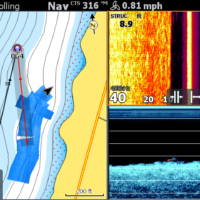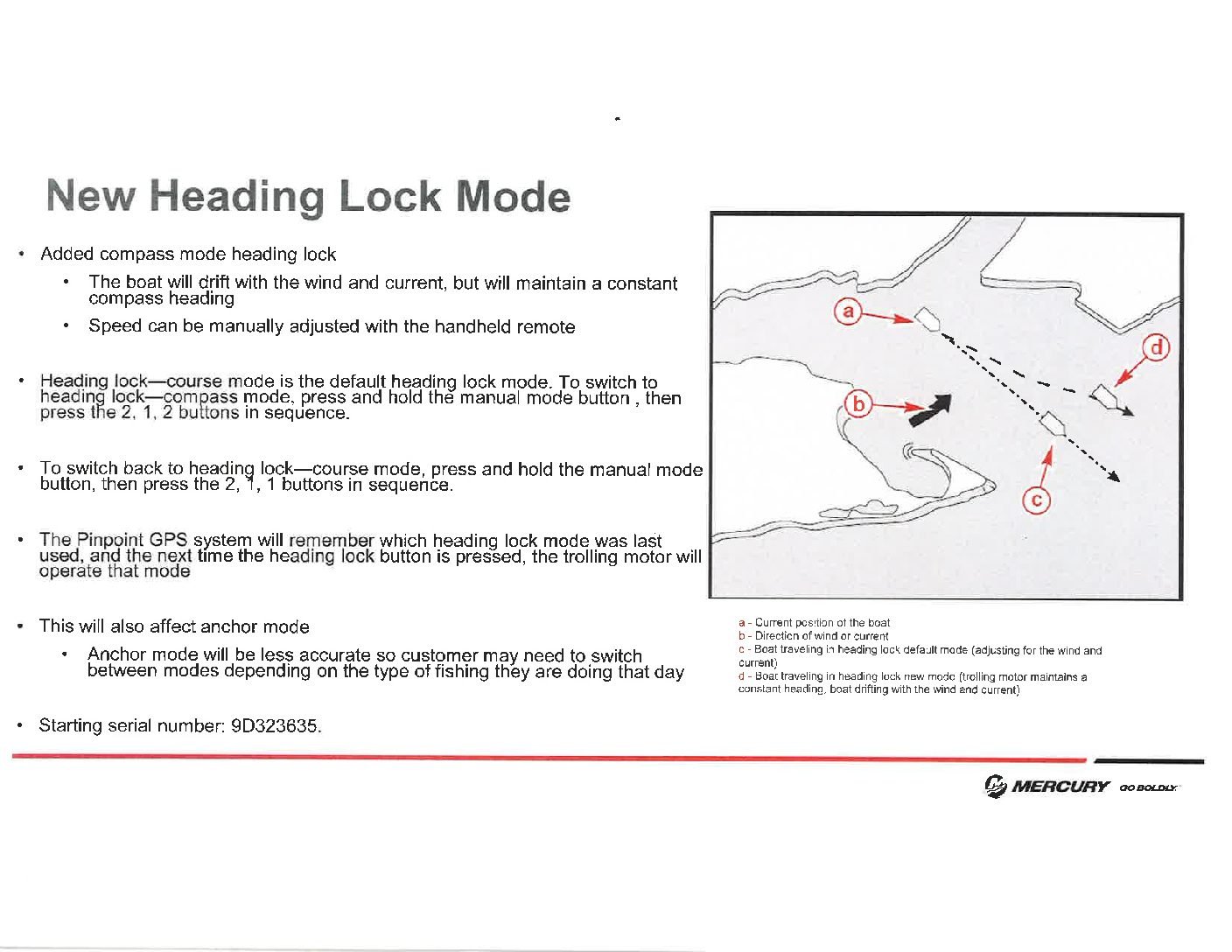New to the forum, but I am hoping someone may have experience with what I am seeing to offer some advice.
We added the Xi5 and Lowrance Elite Ti2, and I love both individually. However, I am disappointed with the integration, and I’m not sure if there is a problem with one or both units or my expectations were too high. I calibrated the GPS on the Xi5 when we got to the lake, based on the suggestion of talking with MG tech support, but here is what I’m seeing that falls short:
- MG support said to configure Lowrance to use Xi5 as GPS source, but when I do that the Lowrance no longer:
- shows tracking
- shows speed
- lists satellites seen in the settings, doesn’t seem to be getting satellite info from the Xi5
- tracks with heading up, my preferred setting
- Navigation to a waypoint or along a route isn’t accurate – sometimes it’s close, other times it’s very off
I saw a comment on another forum that someone had problems with their Xi5 and had to swap out the GPS module, wondering if that’s true for me. The Xi5 and Lowrance work great in manual mode, setting heading lock, anchoring, etc. Any suggestions?