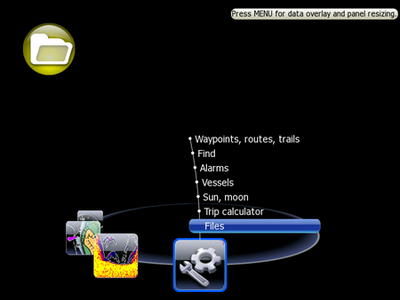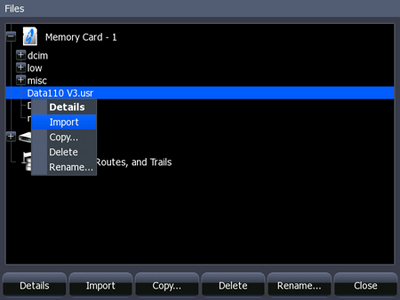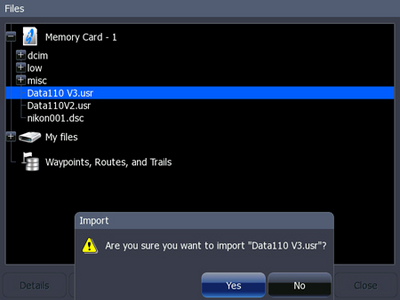Insert your SD card into the HDS unit.
Press PAGES and then go to the UTILITIES screen. Cursor down to select FILES and press ENTER.
On the next screen you will see your memory card icon. Highlight this and open the twisty “+”.
If your USR Waypoint file is saved in a folder, you will need to open the folder. Right cursor on the twisty to expand it to view the file list.
Cursor to the file and press MENU (on the HDS 8 or 10 you can use the Import Hot Key)
A pop-up menu will appear, select IMPORT and press ENTER.
It’s EASY 

Hope this helps! Jim Carroll NPAA #13