Only thing I can figure is pixel burned? Please help.
Best,
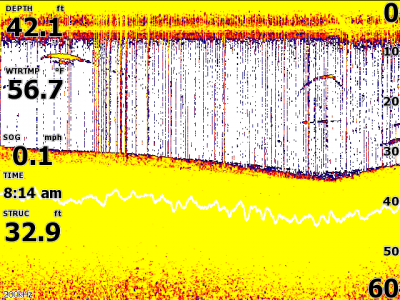
IDO » Forums » Fishing Forums » Toys for Big Boys » Lowrance Electronics » What is this line?? Driving me crazy!!
Not a clue, But I’m sure someone here can help. Welcome to IDO.
Its interference from either another sonar/transducer pinging or electrical interference. Do you have another sonar running in the boat? Does it start when using the trolling motor?
Why does the depth read 42 when the bottom looks to be 33-34? It matches the white line.

Why does the depth read 42 when the bottom looks to be 33-34? It matches the white line.
becuse its a lowrance
Do a return to factory settings and see if that helps or you have a bad transducer.
Looks like interference to me electrical noise or another unit close by, try switching frequencies next time
Quote:
Why does the depth read 42 when the bottom looks to be 33-34? It matches the white line.
becuse its a lowrance


Glad you could add something positive to his question 
Assuming your talking about the white line, it looks to me that your transducer is tipped. The white line is showing your true bottom but part of your cone angle is hitting bottom sooner then the other half. It also looks to me that you are in mud with the colorline set to high. Check the ducer and play with sensativity and colorline
Quote:
Assuming your talking about the white line, it looks to me that your transducer is tipped. The white line is showing your true bottom but part of your cone angle is hitting bottom sooner then the other half. It also looks to me that you are in mud with the colorline set to high. Check the ducer and play with sensativity and colorline
X2 on the colorline.
The white line is there because the “Depth Line” is on in the Sonar menu. This is the true depth of the bottom. If there is a slope to the bottom or you are over a drop off then there will be yellow shading from the high side to the deeper side of this slope or drop off that is being marked within the coverage of the transducer. This is the way a three dimensional image is shown on a one dimensional screen. On LCX units change the palette to Bottom Color Tracking, on HDS units change the color to palette 13. This will show the bottom in a brown color and make it easier to distinguish the bottom from the interference created from the transducer signal bouncing off rocks and then getting back to the receiver.
If you have HDS units with Structure Scan change to a split screen with traditional sonar on one side and Structure Down view on the other. The Structure side will show the rocks and bottom make up. This will teach you how to interpret what the traditional Sonar is showing you.
As for the vertical lines, this is interference from another transducer. If you have HDS units, hit the power button and then hit enter on the unit at the console if this unit is the one at the bow on the trolling motor. This will put the HDS unit in Standby mode, turning off the transducer eliminating the vertical lines. When you want to use the unit at the console again just hit the power key and then hit exit and the unit is back up instantly.
If you have LCX units then go to the Sonar menu and Stop Sonar to shut down the transducer temporarily. This will also eliminate the vertical lines.
You must be logged in to reply to this topic.