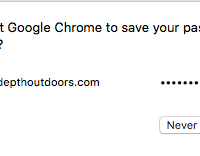@rkdjim Sorry that you are running into this issue. I am using Google Chrome and never have these types of issues that you are describing. You can try this process flow, maybe it will help:
1.Open Chrome.
2.On your browser toolbar, tap the 3-dot icon.
3.Tap History, and then tap Clear browsing data.
4.Under “Clear browsing data,” select the ALL checkboxes
5.Use the menu at the top to select “From the beginning of time.”
6.Tap Clear browsing data.
7. Shut down Google Chrome
8. Open Google Chrome
9. Navigate to http://www.in-depthoutdoors.com
10. Enter Login Information, click “Remember Me.” Press Login
11. A Dialog box from Google Chrome should pop up, asking you if you want to allow Google to remember your password for our site. Select “Save.” (See included image)
12. Your login credentials should now be saved and allow you to access the site without issue.
The only way you would need to enter your login credentials again would be if you clear your browsing history as described above, after going through the 12 steps provided.
I hope this helps you!
Nick
Attachments:
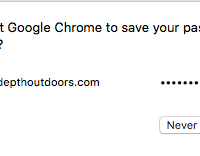
Screen-Shot-2016-09-09-at-3.36.46-PM.png