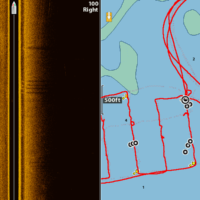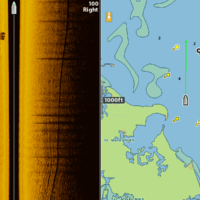Hi,
I work in the shellfish aquaculture industry, and we use a Humminbird Helix 10 with MEGA Chirp to find derelict aquaculture gear on the bottom of shallow bays in Florida. When we first purchased our unit in 2019, we were able to get really clear images of oyster cages on the bottom. About a year later our side scan stopped working, and after talking with our boat mechanic, we replaced the transducer (the depth sounder wasn’t working either). Unfortunately, now our imagery is not nearly as clear.
I’ve added screenshots for reference. On the first one (taken in April), you can clearly see oyster cages on the bottom on the left side of the screen. On the more recent snapshot, we were right next to a line of gear that we could see was sunken (great vis that day) but it didn’t show up on the screen.
For more context, we run a 23 ft Carolina Skiff in shallow (usually 4-6 feet) brackish water, usually on sand or mud, we have played around with the SI settings (chart speed, sensitivity, range, contrast, sharpness, contour, etc.) but nothing seems to be making the imagery more clear.
Any suggestions on what to try next? Thanks in advance!