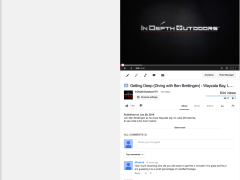One of the new features on our site is one that allows members to embed videos in their posts. The process to do so is very simple and quick.
You’ll need the url to your video hosted on Youtube or similar video hosting site. The url is located in the address bar top left in most browsers. I have the url highlighted in the first photo below to illustrate the likely location.
The next step is to copy that url into a post or reply entry box ON A NEW / SEPARATE LINE in your post or reply. Adding the url to the end of an existing line of text will result in a link to your video being created instead of embedding the video.
I’ve done this in this How-To and highlighted the url in the second photo below so you can see what that would look like before I click “publish topic / reply.”
Once I click “Publish Topic / Reply” then the url I added to my post will be converted by the forum system and the video will be embedded here on In-Depthoutdoors.com. No other steps are needed.