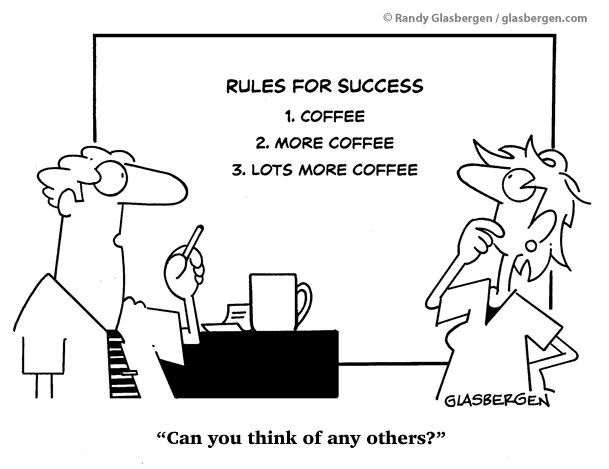August 18, 2019 at 9:21 pm
#1874300
IDO » Forums » Fishing Forums » Question and Answer » How do I embed photos
How do I embed photos
-
August 18, 2019 at 9:50 pm #1874312
FYI. Normally when you copy a link, https will already be copied so you need to delete that part that automatically populates in the link popup.
 Deuces
Posts: 5339August 19, 2019 at 10:07 am #1874363
Deuces
Posts: 5339August 19, 2019 at 10:07 am #1874363Guess I’ve posted my fair share of content over the years, I’ll add when posting links to a pic, gif, etc you will need to find that picture at it’s source. So when you have your pic you want at times it will be on a website that just took it from another website which took it from another, etc. Search engines are the worst.
Seems to work the best if one opens the image in another tab, not the link, but the image, and that is where you copy the link from in the address bar. Finding the pic in it’s simplest form makes life easier for the server.
Sharon, gifs are getting a lil harder seems to me nowadays to post. Most popular ones that can be googled are on sites which embed them into their site which makes it hard to extract the actual gif link.
Sometimes it’s alot of trial and error, makes em that much more sweet when they pop up!
August 19, 2019 at 10:10 am #1874364Giving this another shot here with a random photo using postimage.org. I’m just not a fan of uploading my photos to yet another website, but I can’t figure out how to do this otherwise (assuming this works).
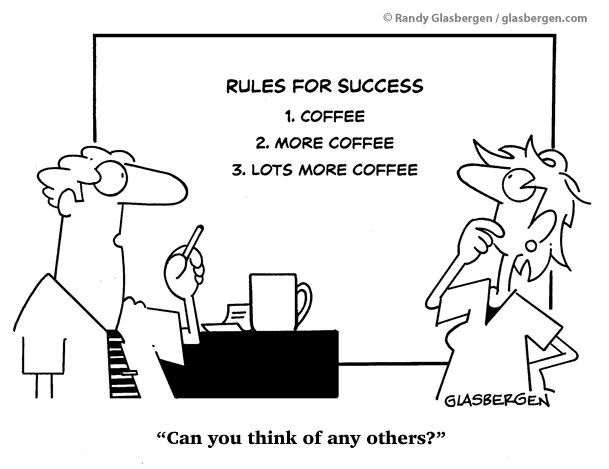 August 19, 2019 at 10:18 am #1874365
August 19, 2019 at 10:18 am #1874365I opened my image in Photos and copied image address, copying that into the img pop up here and had no problem.
August 19, 2019 at 10:35 am #1874368I think the problem I’m having is that the photos stored on my phone are stored on my phone only and not to any kind of cloud or backup, so there’s no image address to copy. It’s just an internal file folder location.
 tanglerInactivePosts: 812
tanglerInactivePosts: 812 tanglerInactivePosts: 812August 19, 2019 at 11:23 am #1874381
tanglerInactivePosts: 812August 19, 2019 at 11:23 am #1874381
I may have found a pretty tedious work-around. This image is linked from my Google Photos.
After you capture the long URL created by Google Photos (right click the photo and choose copy image URL or whatever you’re browser’s equivalent terminology is), and then paste it into the IDO image pop-up box, you have to add “-temp.jpg” (no quotes) at the end.
As I said in my first post on this thread, if the URL does not end in a file extension that the IDO site recognizes as an image, it will not display an image.
EDIT: This work-around breaks after a bit as well.
August 19, 2019 at 11:51 am #1874388Is anyone else seeing that several of the images on this thread now show a grayed out circled line rather than the photo?
 tanglerInactivePosts: 812August 19, 2019 at 12:01 pm #1874390
tanglerInactivePosts: 812August 19, 2019 at 12:01 pm #1874390Is anyone else seeing that several of the images on this thread now show a grayed out circled line rather than the photo?
That’s because they’re not embedded properly with an file extension at the end that this forum software recognizes as an image. See my last post.
The gray circle is specific to your browser. Mine shows a different error notification but the gist is the same — improper code, image not recognized.
August 19, 2019 at 12:39 pm #1874399Is anyone else seeing that several of the images on this thread now show a grayed out circled line rather than the photo?
They are all still there for me.
August 19, 2019 at 12:44 pm #1874402Google is evil. I would never work through them even though they claim seamless integration.
Postimage is a piece of cake.
 tanglerInactivePosts: 812August 19, 2019 at 12:49 pm #1874405
tanglerInactivePosts: 812August 19, 2019 at 12:49 pm #1874405<div class=”d4p-bbt-quote-title”>Sharon M wrote:</div>
Is anyone else seeing that several of the images on this thread now show a grayed out circled line rather than the photo?They are all still there for me.
Your browser might be storing them in the cache. If you dump that and re-load the page I’m guessing they will not show up.
The only images that are properly embedded are the ones boatshateme, DennyO, and Sharon did using i.postimg.cc, and the GIF you posted from giphy. My own Google Photos embed with the work-around also disappeared once I cleared my cache.
The common denominator among all these images is that the URL’s terminate with a valid file extension that the forum software recognizes as an image. This is the key.
August 19, 2019 at 1:43 pm #1874414Is anyone else seeing that several of the images on this thread now show a grayed out circled line rather than the photo?
yes Sharon, that is what I am seeing on most of them.
You must be logged in to reply to this topic.