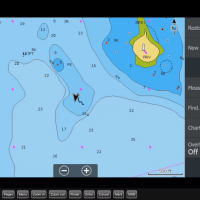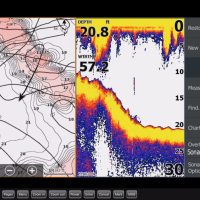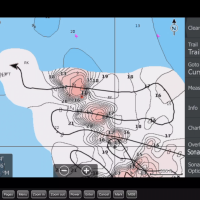Here is what is coming out for Lowrance Live Mapping with SonarChart Live- What I know so far, subject to change…
Release date TBD
➢ See below for effected units.
➢ Lowrance NOS 56 software update.
➢ Lowrance Units covered are-
• HDS Gen 3 12, 9, 7 Version 4.5
• Elite Ti version 2.5
• Lowrance Carbon
➢ SonarChart Live data recorded in Lowrance and displayed live on screen.
➢ SonarChart data is not recorded to the hard drive of the sonar, it is recorded to the Navionics card and Navionics card is required. (See below for required cards).
➢ Create High Definition 1’ contours.
➢ Requires a Navionics mapping card with an active chart update subscription (Freshest Data).
➢ Navionics Cards needed-
• Hotmaps Platinum
• Platinum +
• Navionics +
• Navionics + Regions
• Navionics Updates
➢ Data recorded in Lowrance and stored on card is not shared to Navionics.
➢ Genesis / Lowrance nor Navionics gets NO LOGS or Data from Lowrance Plotter/Sonar. Data not shared.
➢ Adjust SonarChart contour density.
➢ Update Navionics Mapping card in Lowrance Plotter via WI fi connection between Mobile device and Plotter.
➢ Download updated charts and transfer routes and markers/waypoints via the innovative Plotter Sync capability of Navionics Boating apps without having to remove the Navionics card.
➢ If you choose to do SonarChart Live and want to update your Navionics SonarChart data on card or mobile device app you have to connect affected Lowrance Units via Wi fi to Navionics Mobile app and do SonarChart Live in the mobile device, which is then uploaded to Navionics and processed into the community SonarChart layer. You then do a Freshest Data update to card or mobile device.
➢ Added functions-
• You can do plotter sync.
• Shallow Water Highlight.
• Depth Highlight.
• Easy View.
• Transparency.
• Navionics Dock-to-dock Autorouting creates intelligent, detailed routes, even through narrow passages and channels.