So after four trips on the ice I can’t seem to get my settings dialed in. I have to turn my gain up to like 16/20 just to see my jig or spoon and with it that high I get all kinds of clutter in the bottom 5 ft of my linear graph. Also I still can’t get a solid line for my jig even at that high of gain. Surface clutter all the way down. Scroll speed at ultra. What am I missing here? I love the way I mounted it and have a bunch of other accessories on it so I really want to be able to use it but it is starting to frustrate me.
IDO » Forums » Fishing Forums » Ice Fishing Forum » Helix Settings Help
Helix Settings Help
-
 David Blais
Posts: 766December 16, 2018 at 7:18 pm #1818252
David Blais
Posts: 766December 16, 2018 at 7:18 pm #1818252I only have “clear mode” and “max mode” Can you actually turn it off?
It has been on clear mode while I’ve been using it.
 Andrew Pansch
Posts: 107December 16, 2018 at 9:37 pm #1818303
Andrew Pansch
Posts: 107December 16, 2018 at 9:37 pm #1818303Is the unit up to date with any updates? Look up the technological angler. He does a lot of videos on the helix units
December 16, 2018 at 9:57 pm #1818304Manaully set the upper and lower depth limits, this should help quite a bit.
December 16, 2018 at 10:36 pm #1818313Manaully set the upper and lower depth limits, this should help quite a bit.
That’s what I’ve done. I have that 3xactly where I want it. I just can’t get rid of the noise and pick up my jig without having the gain at darn near max.
Is the unit up to date with any updates? Look up the technological angler. He does a lot of videos on the helix units
As of last August. I know there was another one but I haven’t done it yet because of some issues I read about on here.
 wormdunker
Posts: 666
wormdunker
Posts: 666 Andrew Pansch
Posts: 107December 16, 2018 at 11:22 pm #1818317
Andrew Pansch
Posts: 107December 16, 2018 at 11:22 pm #1818317Are you on a smaller fertile lake or pond by chance? I have issues picking up bugs ect. That are in smaller sloughs. When I go to deeper clearer more traditional lakes it’s a different return I get. In those types of bodies it’s not interference but actual critters in the water column.
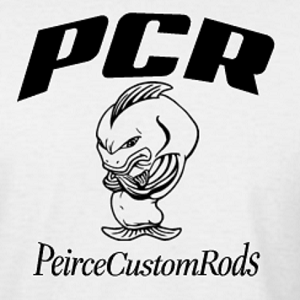 Mat PeirceInactiveSE IowaPosts: 197December 17, 2018 at 9:16 am #1818378
Mat PeirceInactiveSE IowaPosts: 197December 17, 2018 at 9:16 am #1818378Surface clutter all the way down.
Surface clutter acts as a noise filter….try tuning your jig sensitivity with the surface clutter set at mid levels
December 17, 2018 at 10:43 am #1818427Are you on a smaller fertile lake or pond by chance? I have issues picking up bugs ect. That are in smaller sloughs. When I go to deeper clearer more traditional lakes it’s a different return I get. In those types of bodies it’s not interference but actual critters in the water column.
The first lake I was on was, and I thought that’s what it was. But Saturday night I was on White Bear over rocks and still getting it. One of the clearest lakes in the metro.
<div class=”d4p-bbt-quote-title”>mahtofire14 wrote:</div>
Surface clutter all the way down.Surface clutter acts as a noise filter….try tuning your jig sensitivity with the surface clutter set at mid levels
Also tried this. Didn’t help. I think the whole problem is I have to set my gain so high to see my lure. If it didn’t have to be set at 16-17/20 I don’t think I’d be seeing all that clutter.
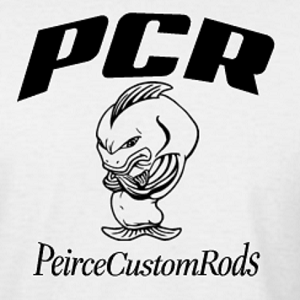 Mat PeirceInactiveSE IowaPosts: 197
Mat PeirceInactiveSE IowaPosts: 197 wormdunker
Posts: 666December 17, 2018 at 11:00 am #1818432
wormdunker
Posts: 666December 17, 2018 at 11:00 am #1818432Hit the check mark button to adjust your Chirp. For whatever reason 3 seems to work for me.
December 17, 2018 at 11:02 am #1818433You can make just about any change you want when in “advanced mode” in the settings. I can take a screenshot of my settings tonight when I get home.
December 17, 2018 at 11:03 am #1818435correct…
are you in graph mode or flasher mode?Graph mode.
You can make just about any change you want when in “advanced mode” in the settings. I can take a screenshot of my settings tonight when I get home.
That would be helpful to try out. Thanks Eagle.
Hit the check mark button to adjust your Chirp. For whatever reason 3 seems to work for me.
I’ll try that as well.
December 17, 2018 at 12:42 pm #1818454<div class=”d4p-bbt-quote-title”>mahtofire14 wrote:</div>
Surface clutter all the way downTurn it up
Had that backwards I guess. My fault. I’ll give it a shot. Had it up at like 6 and still had it though. I’ll try it again though.
December 17, 2018 at 12:43 pm #1818456I just did the update last week and went out friday. The performance seemed to have gotten alot worse after the update. Anyone else notice this?
 mike e
Posts: 100December 17, 2018 at 2:12 pm #1818493
mike e
Posts: 100December 17, 2018 at 2:12 pm #1818493Other than setting manual depth and gain 1 up or down from default it’s been great for me! No problem seeing a 1/64 jig and a waxie with only pushing the power button.
Not sure what the latest update changed as did it before getting it wet.
December 17, 2018 at 3:09 pm #1818513I didn’t do the latest update because I heard there were some glitches.
December 17, 2018 at 9:05 pm #1818620I didn’t do the latest update because I heard there were some glitches.
If you called humminbird they would tell you to update it.
Start there
You must be logged in to reply to this topic.