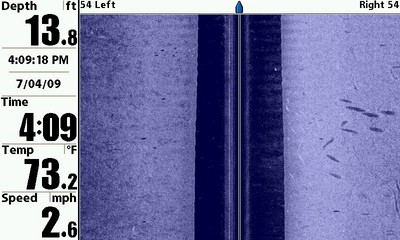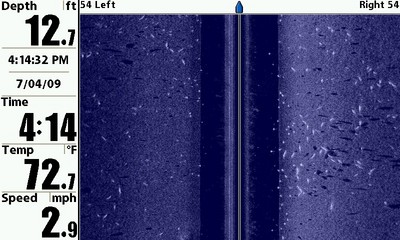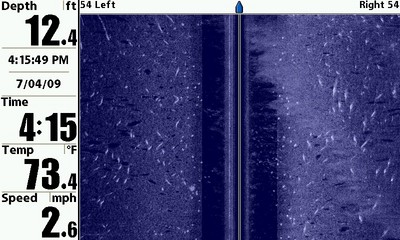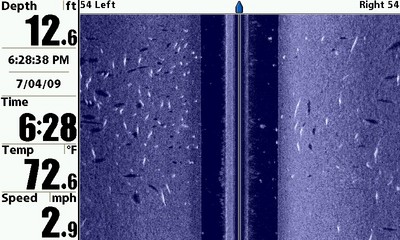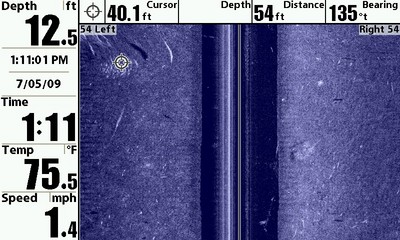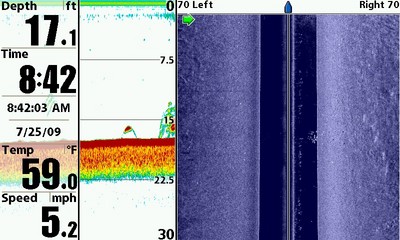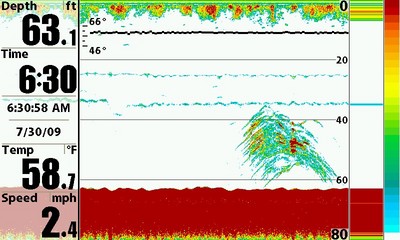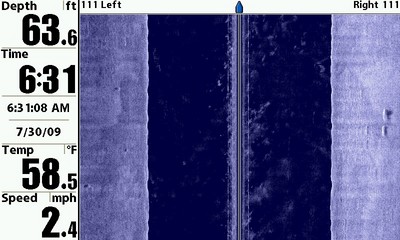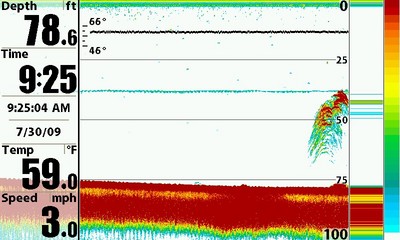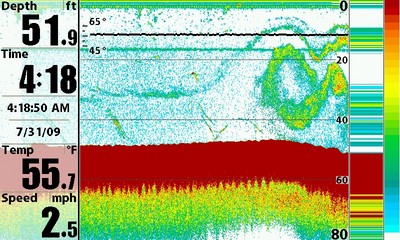Yup, I agree. Would be VERY nice to set that manually, especially for hunting for slicks or surface temp breaks on lake Michigan, etc…..
Maybe have it “automatic” in the sense that the range is appropriate for current conditions (for example, not showing a graph of 40-45 degrees whe the temp is actually 68 degrees), but user-settable from 20 degree range all the way down to 1-2 degree range… ???
Thanks for suggesting that to the gurus at HB!!

Mike