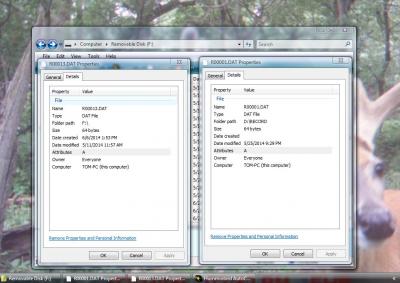Fellas, I think the information you’re getting from customer service isn’t real accurate. Many of their reps haven’t had much experience with it yet, and are probably giving out false information.
I have the program, and I have been using it a fair amount already. Here’s the short of it. You can record all the sonar data you want right now, even onto blank SD cards. For data recording, you don’t have to use the zerolines sd card. You can also import all of that recorded sonar data into the Autochart program, right now. You can start building your maps, all you want.
The ONLY thing you’re not able to do at this time, is use the maps you’ve created, on your depthfinder. But, as soon as the software update comes out for your depthfinder, you’ll be able to use your zerolines sd card with all the maps you’ve created then.
Other bits of information:
The program doesn’t actually ‘save’ the map in the program. Rather, it saves the path to all of your sonar recordings and data that you’ve imported. The lakemaster map that you create from your imported data, is saved on the zerolines sd card (unless you create a local copy on your hard drive). The lakemaster map simply updates itself as you add more and more data, and you click ‘update lakemaster map’ on the icon list. If you create a local copy of the lakemaster folder from the zerolines sd card onto your hard drive, then you don’t need to have the zerolines sd card in your computer to create maps and update them. If you haven’t created the local copy, then you need to have the zerolines sd card in your computer to update contour maps. There are instructions in the manual on how to do this.
Also, you can create many different lakemaster maps and they are saved in your hard drive (if you’ve created a local copy). You could have 20, 30, or 100’s of lakemaster maps saved on your hard drive. When you’re going to fish that area, you can move the map to your zerolines sd card and use it on your depthfinder (once the depthfinder update comes out).
Let me know if you have questions. I know that contradicts some of the information you’ve been given. But I know because I have actual experience with the program and have been using it frequently. I’ve even imported data I recorded back in 2010 and 2011 to build lake maps in the program.