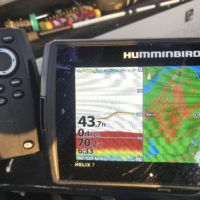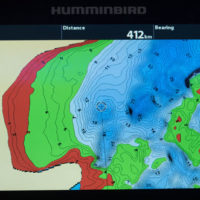Anything “Autochart” requires Zero Lines card. Sonar recordings, nav data, software updates, etc. can use any SD/microSD card (card size appropriate for the head unit – my g1 10″ uses full size SD, my g3 9″ uses microSD).
Autochart live recordings are imported to the Autochart PC program via the zero lines card. The only way to bring mapping data back to the head unit is via the Lakemaster maps created in the PC program, on the Zero Lines card. I had a few buddies that attempted to combine raw AutoChart live data files made by several different finders to share data. It did not work. I suspect the issue might have been multiple files with the same name.
You can put your AutoChart PC maps on multiple Zero Lines cards, but you need to recreate the map each time. Depending on the size of the area mapped, this might take a while. It takes me about 1-1/2 hours to create the Lakemaster maps for the water I fish.
I used Autochart live raw data for the maps on my unit for 3 years, this summer will be the first time I have used Autochart PC generated maps, I am excited for the extra detail and highlight options this will provide.
Here is a tip for the guys using Autochart live raw data for their maps – if you turn off contour lines, the map will refresh much faster. My unit was able to refresh the maps fast enough to keep up at 30 mph with contours turned off.
Cheers!
Attachments:
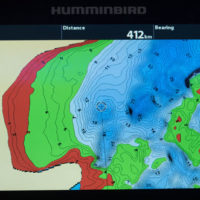
ACss.jpg