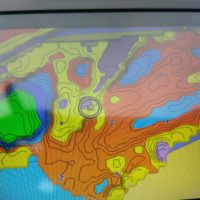So I just received this new unit recently and once my motor is out of repair I am taking it out locally to get the hang of it before heading to Canada in 3 weeks. I have it fully mounted ect and all I need to do is figure out how to swap my waypoints from my HB 688CI and get the latest software updated.
I followed the exact directions from Garmin software update page. Downloaded the update, saved to a freshly formatted brand new 32GB in FAT32, booted up my locator and allowed to fully load to main page, inserted the SD card, shortly after I get the prompt on-screen to process update and I follow the directions to get it going. The screen then goes to an hour glass for about 5 seconds then loads what appears to be the actual update screen, with a process bar ect. A few seconds later it displays these following processes very quickly…
Scanning
Initializing region transfer
Scanning card
Region transfer complete
Preparing to reset the network.
This entire process takes about 20 seconds and the unit restarts normally but no update has taken place, it still says software is 3.8. I have tried 3 different computers to load update to SD, formatted the brand new SD card multiple times and reloaded, restarted locator multiple times ect. I am not sure if I am doing something wrong or there is a trick to getting this done. I figured I would post up to see if anyone had some advice or experienced this before calling Garmin, from what I have heard this CS is pretty rough.
BTW-its the 73SV echoMAP Chirp model.
Thanks
Dan