If you’re using Safari or Firefox (I don’t have an install of Internet Explorer available so hopefully someone else can chime in with directions for that browser) there’s an easy work around to deal with this troublesome cookie issue many of us are seeing since we moved to new servers.
Safari and Firefox offer “private browsing” that doesn’t allow cookies to be tracked, pages to be saved in history or files to be stored in cache. Using this function temporarily seems to kill those couple cookies that will not die for some reason and then all is back to normal.
Close all browser windows. Open a new window away from IDO. Google.com should work nicely.
Click on “safari” at the top of the browser window.
Then “reset safari.”
See first attached image for settings.
To complete turn on “private browsing” and log back into IDO.
See second attached image for settings.
Once you’re logged back in then you can turn off private browsing and all’s well. I’m not sure what the deal is with the “IDO Cookie that will not DIE” but this work around will clear them out for those that don’t want to wait until we find a resolution on this end.
The process is remarkably similar for Firefox.
Hope this helps.
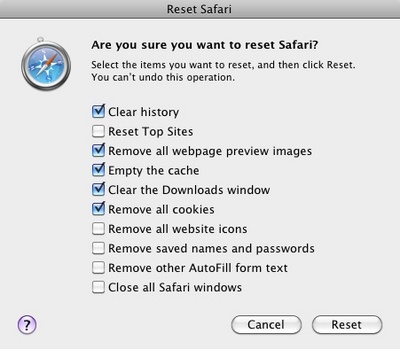
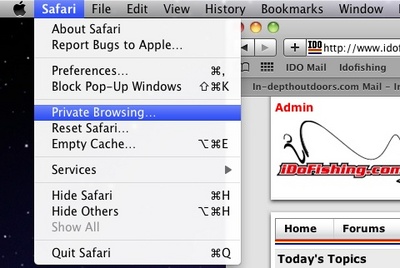


 Thanks Big G
Thanks Big G