After a couple weeks of research, I’m still undecided as to what laptop to purchase. So I’m open to suggestions/comments, good or bad. Any certain model to stay away from? Will be used for small business and personal.
IDO » Forums » Fishing Forums » General Discussion Forum » Laptop suggestions
Laptop suggestions
-
February 4, 2010 at 3:17 pm #839626
Quote:
After a couple weeks of research, I’m still undecided as to what laptop to purchase. So I’m open to suggestions/comments, good or bad. Any certain model to stay away from? Will be used for small business and personal.
#1 question. Are you concerned about weight and size?If NO: Go with a 17.4″ screen that has a full keyboard including the numbers section on the right. I bought a 17″ screen and I really with they had the 17.4″ with the full key board when I bought mine.
If YES: Then I’m not sure. I have friends who have Dell and they like them.
Mine’s an HP and I really like it. I didn’t like the price, but that’s what you get when you need the most powerful graphics package for work.
February 4, 2010 at 3:23 pm #839630Trev, The FW is a computer geek.Buy Lenovo with 32 bit opperating system.She works on all the rest but never Lenovo. Tigers Direct is a great place to buy, check them out and let me know what you think.Hope this helps, and thanks for sponsoring this great site
 February 4, 2010 at 4:04 pm #839656
February 4, 2010 at 4:04 pm #839656Dell Latitude is a great laptop lineup. Lenovo is good. HP, and the toshiba satellite is decent.
just my work experience, i would probably go with Dell or Lenovo, and more then likely end up with a Dell due to the deals they have.
if size is an issue, make sure to buy a “business” line model, as they are smaller and lighter, and usually just as powerful.
as far as an operating system. I would go with Windows 7 personally, it is extremely fast and everything that they wanted Vista to be, and more. if you are too cautious about jumping into that new of an OS, just go with plain old XP Pro.
If you want to look at a Dell, check this website once a day, as they list all of Dell’s 24 hour deals. a lot of these prices are not really advertised, so this site lists them all for you.
if you have any other questions, just ask.
 February 4, 2010 at 4:14 pm #839663
February 4, 2010 at 4:14 pm #839663Once you buy a MAC you will never go back! I have seen this happen time & time again. I am now on my 2nd Mac. First was an IMac and now I have a MacBook Pro Laptop. Absolute Zero “0” problems or issues.
 February 4, 2010 at 4:20 pm #839666
February 4, 2010 at 4:20 pm #839666Quote:
Once you buy a MAC you will never go back! I have seen this happen time & time again. I am now on my 2nd Mac. First was an IMac and now I have a MacBook Pro Laptop. Absolute Zero “0” problems or issues.

maybe someday you’ll actually buy a “grown-up” computer…

macs are overpriced and over hyped. answer me this – if they were so superior of a product, why are they not used widespread in a business environment?
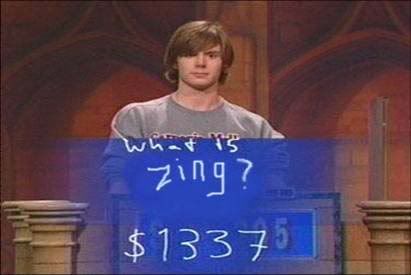 February 4, 2010 at 4:22 pm #839667
February 4, 2010 at 4:22 pm #839667Quote:
Once you buy a MAC you will never go back! I have seen this happen time & time again. I am now on my 2nd Mac. First was an IMac and now I have a MacBook Pro Laptop. Absolute Zero “0” problems or issues.

I would have to agree with you. I was a huge PC guy for the longest time. I bought my Macbook Pro a year and a half ago and been really happy with it. The OS is just as snappy as the day i got it. It has been the most reliable laptop I have ever owned, Hands down. They cost a little more for what seems like less. It is worth the investment though.
If you are worried about running PC apps, check out “Parallels” software. It allows you to run PC applications in the Mac OS environment.February 4, 2010 at 4:29 pm #839670Do you really want to know, Or are you just trying to start a Mac vs. PC debate? lol
February 4, 2010 at 4:30 pm #839672
Quote:
#1 question. Are you concerned about weight and size?
Not an issue….
February 4, 2010 at 4:43 pm #839676Quote:
Quote:
#1 question. Are you concerned about weight and size?
Not an issue….
How do you plan to use it, Trev? I own three macs and a pair of PC units and use both platforms daily.
My 2 cents… people tend to over-hype the mac a little. Don’t get me wrong, they’re good computers. Maybe even VERY good. But ridiculously expensive. Spend that much on a comparable PC and you’d get twice the unit and it would be just as reliable. But try and find a 17″ Intel Core 2 Duo laptop with all the bells and whistles for $500 – $600 in a mac. Can’t be done. You’d be looking at $2500 +/- in the mac. If you plan to use your lap top intensively (graphics or video editing), go mac. If you’re going to use it to check email and browse the net and keep some business records on it, go pc.
February 4, 2010 at 4:46 pm #839681Quote:
Quote:
Quote:
#1 question. Are you concerned about weight and size?
Not an issue….
How do you plan to use it, Trev? I own three macs and a pair of PC units and use both platforms daily.
My 2 cents… people tend to over-hype the mac a little. Don’t get me wrong, they’re good computers. Maybe even VERY good. But ridiculously expensive. Spend that much on a comparable PC and you’d get twice the unit and it would be just as reliable. But try and find a 17″ Intel Core 2 Duo laptop with all the bells and whistles for $500 – $600 in a mac. Can’t be done. You’d be looking at $2500 +/- in the mac. If you plan to use your lap top intensively (graphics or video editing), go mac. If you’re going to use it to check email and browse the net and keep some business records on it, go pc.
I would have to agree.
 February 4, 2010 at 4:50 pm #839684
February 4, 2010 at 4:50 pm #839684One other thing, especially since weight is not an issue. And as long as you don’t want to use it on a plane.
Go with the biggest screen possible.
I work on a 24″ screen during the day at work (on my desk) and a pair of 21″ screens (review room). My laptop is 17″ and you really notice how tight they are on space when you get away from the big screens.
February 4, 2010 at 4:53 pm #839685
Quote:
How do you plan to use it, Trev?
Main function is going to be for my resort…business records, reservations, web updates, and I suppose a little time on here.
 February 4, 2010 at 5:09 pm #839691
February 4, 2010 at 5:09 pm #839691Quote:
Quote:
How do you plan to use it, Trev?
Main function is going to be for my resort…business records, reservations, web updates, and I suppose a little time on here.

Heck, if that’s the case, might I recommend a color monitor
February 4, 2010 at 5:11 pm #839692I purchased a 17” laptop last fall for home use. At the time the Gateway NV78 was top rated and the best price was about $500 at Best Buy. It has Windows 7 and so far has performed great. I recommend starting at CNET and reading the reviews/comments http://reviews.cnet.com/laptops/
Once you find a few that will work for you, then use the internet to find the best price. I usually buy my electronics online but was surprised to see that Best Buy was less than anyone. I think most laptops are about the same quality and have poor customer service. Apple may have better customer service but their products are very expensive, plus you get locked into their hardware and software.
February 4, 2010 at 5:16 pm #839693Chubby’s just out side of Necedah

Sorry, I could not stop myself
 February 4, 2010 at 5:21 pm #839695
February 4, 2010 at 5:21 pm #839695id strongly recommend a full keyboard with a 10key, and a docking station. i have one at work and would go absolutely insane if i didnt. with it im able to run a dual monitor setup, external keyboard, corded mouse, and it doubles the amount of USB ports available to me (which is a bigger deal than it sounds when you have a keyboard, mouse, ipod, printer, scanner, etc attached to it.
February 4, 2010 at 5:36 pm #839700Quote:
Chubby’s just out side of Necedah

Sorry, I could not stop myself

LAPTOP NOT LAPDANCE YOU IDIOT

 February 4, 2010 at 5:49 pm #839703
February 4, 2010 at 5:49 pm #839703Trev, do not purchase from Best Buy as mfg’s put in cheaper components in their units to sell to BB. Lots of problems with laptops bought through them.Just a heads up for you
February 4, 2010 at 6:04 pm #839710Quote:
Trev, do not purchase from Best Buy as mfg’s put in cheaper components in their units to sell to BB. Lots of problems with laptops bought through them.Just a heads up for you
Could you give us a link to where you read this info?
February 4, 2010 at 6:09 pm #839711Quote:
Chubby’s just out side of Necedah

Sorry, I could not stop myself

…and I was going to say a TV tray with a ribeye (medium rare) and a cold one or three. But I like your idea better. Doesn’t surprise me that you’d come up with that one.
 February 4, 2010 at 6:13 pm #839713
February 4, 2010 at 6:13 pm #839713I would strongly suggest a 64 bit Operating System as Windows 7 is the very last 32 Bit OS that will be released. You will never run any newer OS’s than 7. And once Microsoft doesn’t release anymore updates for the 32 Bit version of Windows 7, you will never run anything newer. You will have to buy a 64 Bit then.
February 4, 2010 at 6:23 pm #839722With regards to repairs and issues, Toshiba and Sony are best, Lenova worst. According to Consumer Reports mag
February 4, 2010 at 6:26 pm #839723Quote:
Quote:
Quote:
#1 question. Are you concerned about weight and size?
Not an issue….
How do you plan to use it, Trev? I own three macs and a pair of PC units and use both platforms daily.
My 2 cents… people tend to over-hype the mac a little. Don’t get me wrong, they’re good computers. Maybe even VERY good. But ridiculously expensive. Spend that much on a comparable PC and you’d get twice the unit and it would be just as reliable. But try and find a 17″ Intel Core 2 Duo laptop with all the bells and whistles for $500 – $600 in a mac. Can’t be done. You’d be looking at $2500 +/- in the mac. If you plan to use your lap top intensively (graphics or video editing), go mac. If you’re going to use it to check email and browse the net and keep some business records on it, go pc.
I’m a Mac Man myself, But when it came to a laptop for the home I went PC.
James pretty much nailed it on the head. and it sounds like for your use I would toss the Mac option out the window. ( only for pricing reasons)I Picked up my 15″ Dell ( I still can’t believe I did this, I had my heart set on ASUS ) NV52 from HERE I would NEVER recommend Dell They have too many issues, but this was the only computer that had everything I wanted for a home device, and depspite my attempts to find terrible reviews this one seemed to be their ONE good machine. and under $500. The site is hard to beat on price, and if you don’t need what you want TODAY, wait. They run new specials EVER DAY. You can even save your computer to your account, and tell it a price point you want them to notify you at. it’s slick!
as for the Why Macs aren’t used in the busniess world.. We’ll I’m going to let that go and not turn this into a Mac PC thread.

Just keep in mind that no matter which one you get it’s a product built on the idea that after a few years it should be replaced.
February 4, 2010 at 6:32 pm #839726Dave; this is called hands on experience. When my FW is a comp tech, that owns her own shop and repairs laptops daily,I think the knowledge in the field surpasses any link you’ll find. Furthermore, you’d be amazed at the number of computers she has had to repair after BB and their geek-squad have done nothing tofix problems under their warranty.Let’s just say 25% of her clientel bought from BB and wish they’d never stepped in their door.But HEY she makes a good living on the ill-informed
 February 4, 2010 at 6:49 pm #839737
February 4, 2010 at 6:49 pm #839737Trev,
One thing that hasn’t been discussed above is using a port replicator/docking station. This would allow you to have a full sized keyboard and mouse with a super-sized external monitor. I just bought an HP L2245wg monitor for $159.99. This thing is awesome!! However, during the times you may choose to travel with the machine, it’s smaller and easier disconnect. Even if travel is simply to the couch to browse IDO.
I’ve supported IBM(Lenovo), Dell, HP, Toshiba and Gateway laptops for years. I can’t say there really is one that breaks less than another. The machines tend to break more based on individuals using them. I personally would shy away from the Gateway stuff, but that simply based on some horrible pc’s back in the 90’s.
As for support, it’s tough to find a company who offers fluent english speaking support reps. So, I don’t see an advantage of one over another. My most recent experience with Dell and HP are equivalent. I would recommend making sure you get a good service agreement that carries you out to 36 months.
Lastly, when you are looking at the total solution, be sure to buy a couple external hard drives(hdd). My recommendation is to perform a backup as often as you feel necessary. How often does your resort data change? Can you recover if the machine dies and you need to recover from two weeks ago, 1 month, 6 months?? Why two drives? At least annually you should have a good, full backup of your business records stored off-site in case of tornado, fire etc… I would likely perform this particular backup on a monthly basis if it were me.
Given the choice, I’m currently buying HP machines for this business. However, I think buying the “right” name is far less important than buying the right solution.
If you would like to discuss, shoot me a PM. I’ll give you my cell and we can discuss.
Good luck in your shopping!!
John
February 4, 2010 at 6:49 pm #839738Sony….
Daughter just fried the HD on the Lenovo. I’ve fried 2 HD’s in less then 2 yrs on Dell…..
Next one is Sony…..
February 4, 2010 at 7:02 pm #839745Oh something else tha hasn’t been mentioned. The BIGEST thing I look for when buying ANY computer is WARRANTY. as mentioned earlier ,I believe by Kooty, THey all BReak and I don’t think one more than the other. The biggest thing is what will Typically sway my descision is WARRANTY. What will and wont be covered. Because honestly if/WHEN it breaks isn’t tht when we really care about our stuff th most. how can you get it back and running the quickest. For this very reason I’m a BIG fan of ASUS.
2 years on all parts and service. ( pretty impressive when 1 year is preety much what everyone else gives.) but that’s not even the best part.
1 year, what I like to refer to as the drop kick warranty. this covers your 1st year. it covers EVERYTHING! Accidently drop it. NEW COMPUTER. Spill your beverage on it, NEW COMPUTER. It burst into flames? NEW COMPUTER. 1 small tiny pixle is out in your screen? Yup Still a NEW COMPUTER. Rough day @ work, and you need to drop kick the machine because a website is down, and you’ll feel a little better? NEW COMPUTER! (although I wouldn’t tell the you kicked it down the stairs I would just say you dropped it. )
Laptops can be such abused machines the Warranty will almost ALWAYS win out over BRAND!
February 4, 2010 at 7:05 pm #839749
Quote:
Lastly, when you are looking at the total solution, be sure to buy a couple external hard drives(hdd). My recommendation is to perform a backup as often as you feel necessary. How often does your resort data change? Can you recover if the machine dies and you need to recover from two weeks ago, 1 month, 6 months?? Why two drives? At least annually you should have a good, full backup of your business records stored off-site in case of tornado, fire etc… I would likely perform this particular backup on a monthly basis if it were me.
Good points. I use an external hard drive as well. The external hard drive is used to do frequent back ups. There are websites that you can store your data as well. That’s where we do our yearly storage. That way no matter where you are or if you loose everything. Your data is safe somewhere.
You must be logged in to reply to this topic.