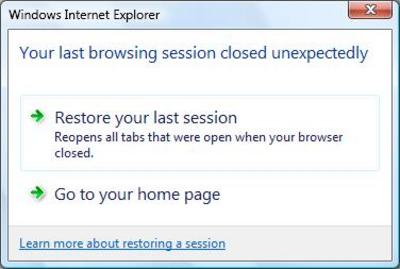Complex12 is right… IE isn’t anything special and Firefox should be a perfectly good replacement. It should even import bookmarks and stuff from IE during the install process.
The thing that concerns me is that the problem is occurring in the first place… it’s not supposed to do that and just leaving it there is kinda like saying “Well my truck has a pretty bad miss, but I cant figure it out. Oh well, I’ll just run high-octane this weekend and not worry about it.”
It’s also pretty much that hard to diagnose from here, too.
Have you run Windows Update to make sure there aren’t any patches for Windows or IE that they’re missing? There seem to be a LOT of bugs out there for IE-related issues revolving around the whole crash-recovery system (which is what you’re seeing).
You might try searching or posting here for more able assistance: MS Social Assistance pages (MS employees do seem to monitor those forums, and they have IE-specfic sections).