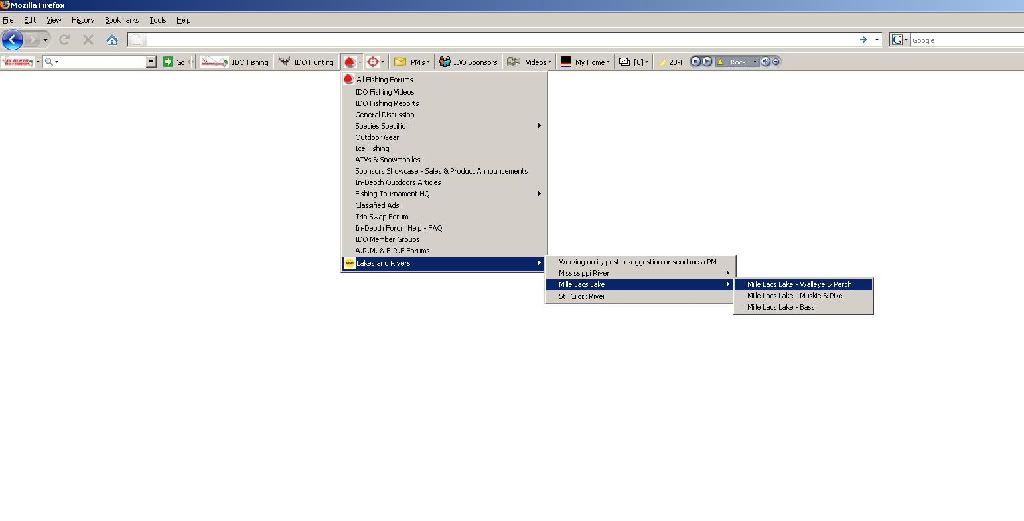I made a toolbar for the IDO community. It works with Internet Explorer and FireFox browsers.
The links let you quickly get around the site.
I can easily make changes to any part of it, so suggestions are welcomed.
It is an easy install and just as easy to uninstall if you wish.
The screen shots are too small, but you can get a preview by clicking the link below.
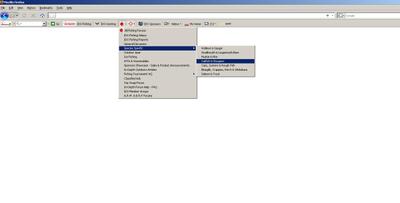
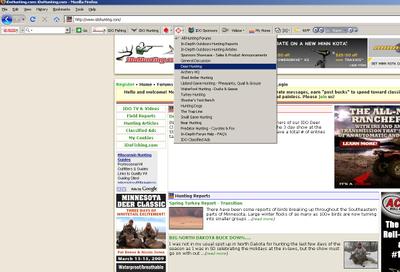



 .. I’ll install that tool bar as soon as I get back to the house…
.. I’ll install that tool bar as soon as I get back to the house…