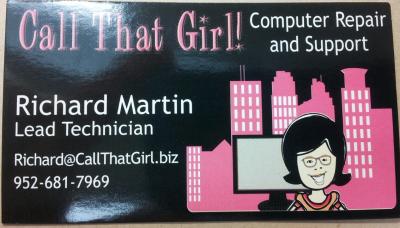my big cpu won’t turn on. its like its in a coma, instead of sleep mode. no attempts no noise no booting attempt. no blue screen of death. its not like I can’t replace it, I can, but my wife’s class reunion is next week, and all the data that she needs for the class book is on the unit. I just get one yellow light. no movement at all. help beyond a hammer to it all, would be appreciated. thanks.
Posts: 251