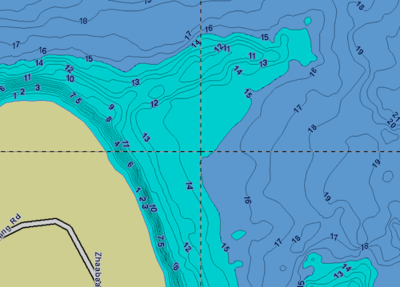Quote:
Why is it shaded darker for shallower water and lighter for deeper water? Shouldn’t it be the opposite? I do not like this at all!! Does this bother anybody else or is it just me? Or just my chip?
Rainman
Rainman
Assuming you’re running a Lowrance. If this isn’t the case, let me know.
This is what I see running a 2010 Version 6.0 chip in a 112c. Lighter in the shallow water. Darker deeper. I’m not sure if you have some settings in your GPS set wonky or if it is a chip issue but you shouldn’t be seeing darker shades shallow and lighter shades deeper.
There’s dozens of sample screen captures on the Lakemaster site at http://www.lakemap.com/digitalgps-lowranceminnesotaversion6.aspx If you’re seeing something different give Lakemaster a call. I’m sure they’ll be able to get you squared away.