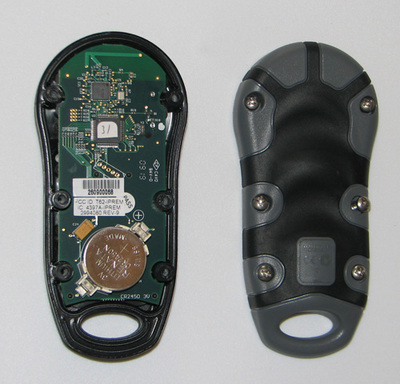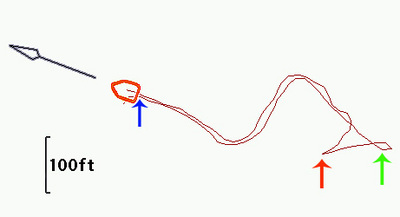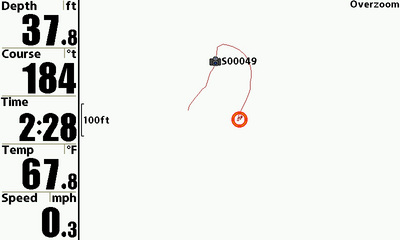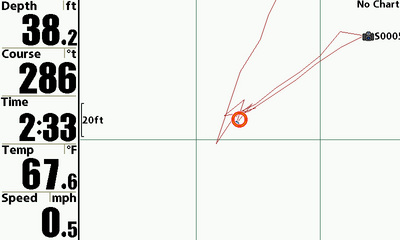I have a unique opportunity to be able to run a MinnKota i-Pilot on my Terrova 101 in advance of the i-Pilot’s general release to the market. My i-Pilot arrived today! 
I’m going to use this thread to acquaint the iDoFishing.com audience with the unit, its installation, features, and on-the water capabilities. It will be a work in progress as I acquaint myself with the unit, so be sure to check back regularly over the next couple of weeks. Also, if you’re planning to attend the FLW Walleye League Championship in Chippewa Falls, WI this week, be sure to track me down for an individual i-Pilot orientation on my boat.
If your first question is, “Just what the heck is an i-Pilot anyways,” check out this link:
If you have other questions about the i-Pilot as we go along, please fire away, by PM here on the site or by e-mail to [email protected]. Thanks!