Can you create a chart from a unit that has autochart and save it to a sd card and view it on say an older bird unit like a 958 or a 597?
Yes, many Legacy units can read maps created using AutoChart.
No, it can’t be on an SD card – needs to be a Zero Lines card.
The data is recorded onto a Zero Lines card by a newer unit that has the AutoChart feature. It is then converted to a map on a computer using AutoChart PC software. It is then saved back onto a Zero Lines card for use.
That final version CAN be read by older units that don’t have the AutoChart recording feature, as long as they have the proper updated software version to be able to read AutoChart PC maps and the Zero Lines cards. Legacy units require software version 6.880 or higher, HELIX units require software 1.210 or higher, and ONIX/ION require software 2.700 or higher.
I’ve attached a .pdf file listing compatibility. Cross reference your desired unit with the “AutoChart PC Support / Import” column, and then make sure the software is updated.
Attachments:
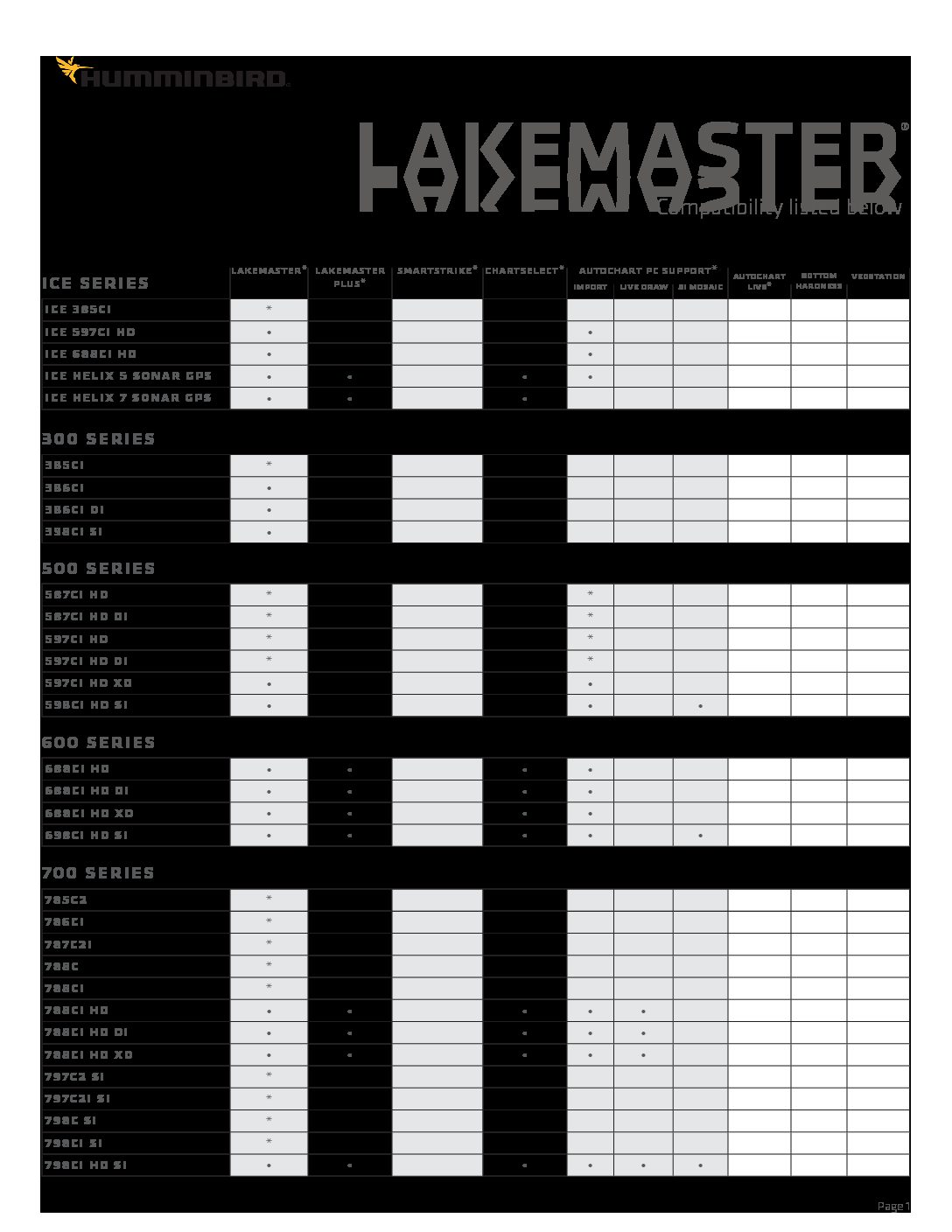
AutoChartChart.pdf