Gotcha. I was thinking something in the rigging and not on the screen. Agreed on that one.
IDO » Forums » Fishing Forums » Toys for Big Boys » Humminbird Electronics » 1199ci HD SI or Onix 8 SI NT – Price difference is $200
1199ci HD SI or Onix 8 SI NT – Price difference is $200
-
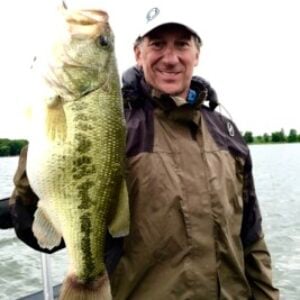 FryDog62
Posts: 3696February 12, 2015 at 5:01 pm #1510787
FryDog62
Posts: 3696February 12, 2015 at 5:01 pm #1510787The white boxes either along the side or the bottom take up more room than you think. For example – there are the two sizes of Onix units (8 and 10) – the smaller Onix 8 (without the white boxes) actually has the same visible viewing area as the 1199. Most people think the Onix 8 is actually smaller than the 1199 but in reality its not. IMO When pricing, its a better comparison between those 2 units and not the Onix 10.
February 13, 2015 at 7:41 am #1511031The white boxes either along the side or the bottom take up more room than you think. For example – there are the two sizes of Onix units (8 and 10) – the smaller Onix 8 (without the white boxes) actually has the same visible viewing area as the 1199. Most people think the Onix 8 is actually smaller than the 1199 but in reality its not. IMO When pricing, its a better comparison between those 2 units and not the Onix 10.
Tell me about it, I’ve been on a mission the last few weeks to get an official Humminbird response on why they don’t allow users to remove them, they now allow you to do it on full screen SI view, why not all views? I’ve yet to get a response…it’s so strange…
February 13, 2015 at 3:32 pm #1511293Tell me about it, I’ve been on a mission the last few weeks to get an official Humminbird response on why they don’t allow users to remove them, they now allow you to do it on full screen SI view, why not all views? I’ve yet to get a response…it’s so strange…
i’ve always wondered about that too, as i’ve not been able to figure out the rhyme or reason to when you can turn off the data boxes and when you can’t. forcing me to view a course heading box in map mode just doesn’t make sense as i never use that information.
on the white box issue, it only has an impact in certain views, and from my perspective it’s somewhat less intrusive than you suggest. don’t get me wrong, they should all be overlays on the background screen, just not as bad as all that and it’s worth considering how you use your screen most of the time when deciding if it will impact you or not. i’m not sure why it’s different for different kinds of data (sonar/DI vs SI/map/360), maybe a hardware/processing power limitation?
for example, i just double-checked it on a 999 unit: the data boxes are an overlay on the left side of the screen (ie., not a “white box”) in the sonar and down imaging views or split-screens containing those views. i suspect that most users are splitting their screen with either sonar and/or DI on the left side most of the time and would therefore not experience the loss of screen space. it does use non-overlay white boxes in full map or 360.
on my bow i run a 900-series unit, and usually have sonar minimized on the left and a map dominating the rest of the screen. no loss of screen to “white boxes” in this case. on my dash i use a separate dedicated small unit for sonar, and tend to use my large screen for SI and mapping, in that case i’d really like to be able to turn off the data boxes or at a minimum have them be an overlay. anyway, just something to consider when comparing units and options.February 13, 2015 at 3:56 pm #1511310My point is give the user the option on what info goes over their screen, Lowrance has this option on their $100 units, yet Humminbird doesn’t allow it on their $1,000+ units. The Course Heading data is a great example of wtf am I gonna use that info for on a small local lake, yet, I can’t remove it…
February 23, 2015 at 8:27 pm #1515524I asked the question on the Humminbird forum before. I asked if it was an intellectual property issue. i.e. that Lowrance had the patent on that feature. And they just played dumb. Even if they did, I don’t understand why they won’t offer an explanation.
February 24, 2015 at 8:38 am #1515663I finally found a guy who personally knows an engineer at Humminbird, the answer he was given was “Humminbird is tired of hearing about it, the white boxes are never going away” How’s that for a crappy answer…
To answer the question about the possibility of Lowrance owning a patent on it, Humminbird enabled the text only overlay (no white boxes) option on the Full SI view only a few software updates ago, so they can do it.
March 6, 2015 at 9:20 am #1520459Today I pulled the trigger on a new 999ci HD SI, total cost was $1,000 free shipping/no tax after rebate, just awesome prices online right now with that rebate, if you’re thinking about a Humminbird SI series, now is the time to buy!
March 6, 2015 at 4:30 pm #1520630Where did you see that price?
I’ve been debating for the past couple of weeks on this topic. The best I can find is about $80 more than that and I was looking a few minutes back before logging in here.
I’m still struggling with whether I “need” SI but the devil on the one shoulder will probably win out.
April 8, 2015 at 6:32 am #1532186April 8, 2015 at 7:44 am #1532221June 2, 2015 at 8:35 am #1548124you can actually remove alot of the white boxes from other screens as well, just no screens with navigation info as it’s required to be visible at all times by law.
June 2, 2015 at 2:53 pm #1548203just no screens with navigation info as it’s required to be visible at all times by law.
That why it’s always there!
Dang gov’t!Can’t use it for “Navigational Purposes” but its GOTTA have COG and GPS!
Always wished i could wipe COG off the screen from day 1.
 mojogunter
Posts: 3480
mojogunter
Posts: 3480
You must be logged in to reply to this topic.
